What is data propagation in pega?
Propagating data (mapping some important/required properties) from parent case to child case and child case to parent case. It can save time, properties will be available to complete case type easily and fast.
Parent case to child case data propagation
Mapping properties on the parent case type rule. If we open the case type rule (pyDefault) for Parent case, on the Process tab we can see the number of child cases attached to this parent case and after each child case there is a button "Data propagation".
If we open the Parent casework page will be pyWorkPage but if we open the child case Parent case's work page will be pyWorkCover and the child case's work page will be pyWorkPage. Cover and Cover object relation.
Created parent case Assistance Request and in the process pega created child case "FullService" and we can see the clipboard mapped properties (Vehicle Information and ServiceAddress), data is propagated.
We can use the "Update case" shape from the "Automation" category, to update a single case or specific child case, or All child cases.
Child case to parent case data propagation
There is no OOTB utility or shape to map data from child case to parent case.
Mapping data from child case to parent in some scenarios like when we finish child case process or any other possible situations how to propagate data from child case to parent case. We have multiple options to achieve this.
- Use Data transform
- Call Activity and save the parent page (activities are not recommended by pega)
- Use "Update Case" shape(With ID)
1. Data transform: In the child case life cycle we can use the Data transform rule to map values from child case to parent case. Below is the sample data transform mapping. We need to write our own data transform to propagate data from child case to parent.
Make sure to save the parent work page (pyWorkCover) after mapping the data in the process. We know that we can not save in data transform so we need to call data to transform from a Utility shape or using connector shape where we have the option to call data transform.
2. Activity: Pega is not recommending to use activities and in this scenario, we can use data transform or "Update case" shape. However we can use the property-set method and do the mapping and save the parent work page.
3. Update case shape: We can use the "Update case" shape to propagate data to child case by selecting the "A Single-case" option and providing parent case id as ".pxCoverInsKey ", write own data transform and map the properties. At run time With ID is .pyCaseID property.
At run time, Pega will call pzUpdateCase data to transform and get all the values from the "Update case" shape properties and pass them to "ACTIVITY WORK-COVER- PZUPDATEWRAPPER" which is responsible to call Data to transform used in the "Update case" shape. We need to make sure to save the parent work page (pyWorkCover) after mapping.
Difference between Data Propagation and Data transformation?
Data transform is a rule whereas data propagation is not a rule, it is the process to propagate data from parent to child case vice versa. To achieve the data propagation process we may use data transform.
Hope you have full insight into data propagation. Please share your comments/questions.





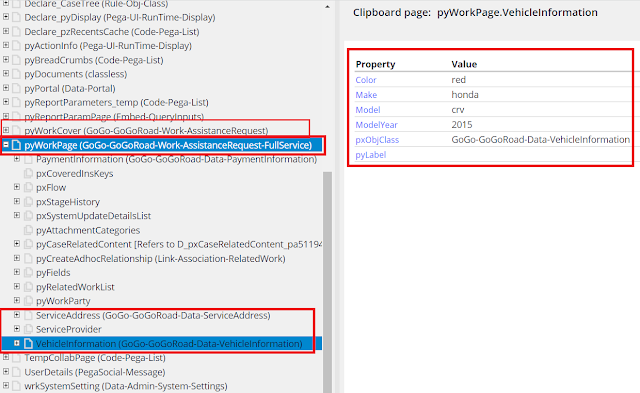



Hi,
ReplyDeleteHelpful post.
It really helpful.
Can you post topic on property qualifier, linked properties
Thank you. Will post on those topics.
ReplyDeleteCan you please explain a scenario where it is required to propagate data from parent to child instead of referring to pyWorkCover.
ReplyDeleteDear Team, It was really well explained along with great example. Thanks for this wonderful post
ReplyDeleteNice post.Its very clear and understandable.
ReplyDeleteHi,
ReplyDeleteGood explanation and great work.
In my Scenario, the data (Phone: 9000000000) is already propagated from parent case to child case. Later, the property value in parent case is updated (Phone: 9111111111). This new phone number should be updated in child case. In Parent casetype, I am trying to use "Update Case" smart shape and in right side panel, selected option is "Specific Child case". Selected the child casetype from the dropdown and created one data transform to set the value of phone in child case.
My doubts are:
(1). How to map the property values in data transform?
(2). How pega identifies the specific child case property (in our scenario, its phone number) to update the data?
very nice information and content is specific
ReplyDelete