What are data pages in pega
A data page loads data to the clipboard for the system to use. The system can access data from the data page on demand. On the first reference of a data page (in data transform, activity, etc), the Data page will be created in the clipboard and loads the data to use.
Structure of the data page:
We can create a data page with two types either a single page (holds a single object/page) or List (Page List - holds multiple objects/results/pages) type.
The first important thing on the data page is Mode(after loading a data page if the data is readable, editable, or savable)
We can create a data page in three modes.
- Read Only (Node, Requestor, and Thread)
- Editable (Requestor and Thread)
- Savable (Requestor and Thread)
Scope of data page in pega
Defines in which context data is loading onto the clipboard and data accessibility to the users. We can load a data page in three contexts (scopes).
- Node (Read-Only)
- Requestor (Read-Only, Editable, Savable)
- Thread (Read-Only, Editable, Savable)
We need to understand data page scope in pega
If a data page scope is defined as Node means whenever a node is restarted on the first reference of this data page, the system will create a data page and loads in the clipboard.
- All the requestors who are currently in that particular Node can access the data from this Node level data page.
- We can create a node-level page in the "Read Only" mode only so that data is the same for all the requestors and can not be modified or updated.
Load authorization for Node level pages
We need to define the "Access group" in the Load management tab of the data page rule and this will only appear for Node level pages.
When pega needs to create a Node level data page first time in the clipboard and to load the data to the data page, it needs to run the Sources like Load Activity, Data transform, Report definition, or connector. To run these rules system should have access to rulesets and versions. Data page rule's ruleset version and source rule's ruleset version should be visible to the system through the access group. In this way, the system is getting temporary access to the rules through the access group. Pega will open access group - application and see the ruleset stack to make sure ruleset versions are there.
When a data page is loaded on the Requestor scope(level), all the threads opened by this requestor can use data from the data page.
For example from the above picture:
Requestor 1 is having two threads means requestor 1 opened two work objects in two tabs, pega creates two threads ( we can see 2 threads in clipboard for each work object). Thread1(Work object 1) and Thread2 (work object 2) can use the data from the clipboard
let's see the below example:
Crated two Service Request cases in pega S-2002 and S-2003 and pega created two threads in the clipboard.
Two work objects can use the D_ServiceRequestList data page which is in the Requestor level.
Simply, all threads for the Current Requestor1 scope(all the work objects) can use the data from the data page.
If Requestor2 is using the same data page on the same node, data is accessible to the threads (work objects) which are opened by Requetor2.
Thread level data page in pega
When a data page is loaded on Thread scope(level), data is restricted to a particular thread even though the requestor has multiple threads.
For example 1: Requestor2 has two threads (two work objects) and each work object will have its own data page instance on the clipboard. Each work object will access this data page as often as needed while processing the work. Same data page in two threads but data might be different. Data will be populated onto the data page for each work object.
We can go for a thread-level data page where the data is unique to each work object and doesn't want to share the data across multiple requestors.
For example 2: A CSR (Customer Service Representative)(requestor/operator) is working on an insurance application and can receive and handle a call from any customer anytime. Each time when CSR receives a call from the Customer he opens/creates a work object which needs to fetch customer data from an external system. Suppose in this case we have a data page D_CustomerInfo. We need to have this data page as a Thread level because the customer information must be unique.
CSR received a call from Customer John and opens a work object (CS-1) and fetched data from an external system to Thread level data Page D_CustomerInfo.
Next, CSR received a call from customer Mark and opens a work object (CS-2) and fetches data from an external system to Thread level data Page D_CustomerInfo.
Both the work objects are opened by the Same requestor (CSR) and pega creates two threads for two work objects (CS-1 and CS-2). If we go to the clipboard and see the data page, data might be different from CS-1 to CS-2, because pega populates data specific to the work object (thread).
Read Only data page in pega
When we set a data page mode as Read-Only, it can not be modified and the data page will be there in "Data Pages" in the clipboard.
We can set ReadOnly mode for all data page scopes (Node, Requestor, and Thread).
Editable data page in pega
When we set a data page mode as Editable, it can be modified and the data page will be there in "User Pages" in the clipboard where pyWorkPage is there. When it initially referenced pega will create a data page with Read-Write access in User pages. Later we can edit the data page and save it to DB.
For example Service Request work object (S-2004) is using the Editable data page (D_ComplaintList) for complaint list.
When it is referenced in the work object process, pega creates it and puts in User Pages in the clipboard.
The editable option is only available for the Thread and Requestor scope. We can not define a refresh strategy for editable data pages.
Savable data page in pega
We need an activity to save data to the database, by using a savable data page we can save the data directly to the database without using an activity. pega provides a smart shape to save data during case processing.
We can achieve this feature in different ways.
1. Flow - Where we can use smart shape "Save data page smart shape"
2.Flow action post-processing
3. By using the "Save-Data page" method in the activity
Data page refresh strategy in pega
When it comes to refreshing strategy data pages with ReadOnly mode can have a refresh strategy. Both editable and Savable data pages don't have a refresh strategy.
Reload once per interaction
If selected, the system will refresh the data page once per user interaction (1) and ignores 2 and 3 refresh strategies as illustrated in the above picture. This option only available when the page scope is Thread or Requestor.
Do not reload when
This is optional, if we refer to any WHEN rule, and if it evaluates to true then pega will not refresh the data page. If it evaluates false, the system refreshes the data page once per user interaction. This option only available when the page scope is Thread or Requestor.
Reload if older than
To set the timer when exactly the data page should be expired and re-loaded. Enter positive numbers in Days, hours, minutes, and seconds. When the system first loads the data page timer will start from that point in time. Data page will only be refreshed when it is accessed by other requestors after expiration time, will be refreshed only once per user interaction.
How to clear data page in pega
In the data page "Load Management" tab we can see a button "Clear data page". Once you click on this system will clear the data page.
If the data page is a parameterized data page, We have an option to delete all instances or only those with specific parameter values.
See on the Keyed access data page in pega.


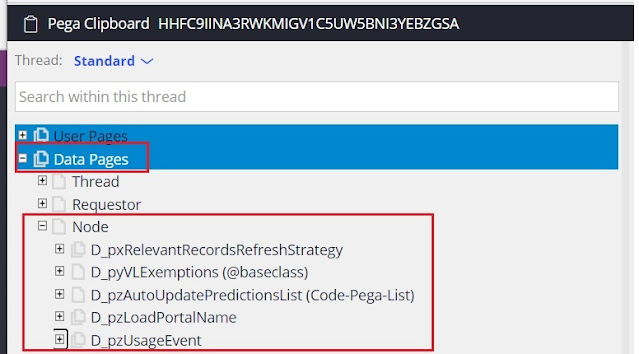


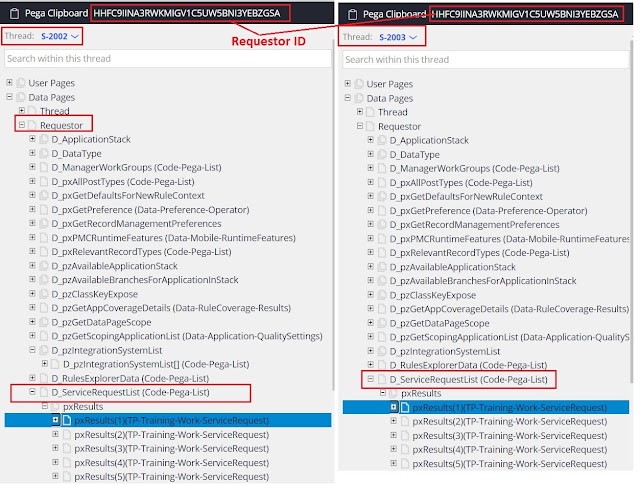
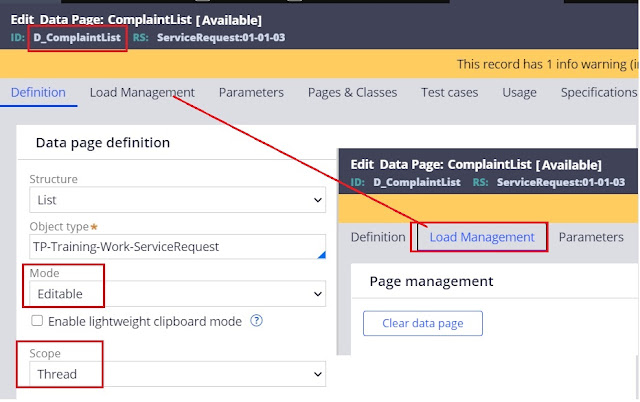


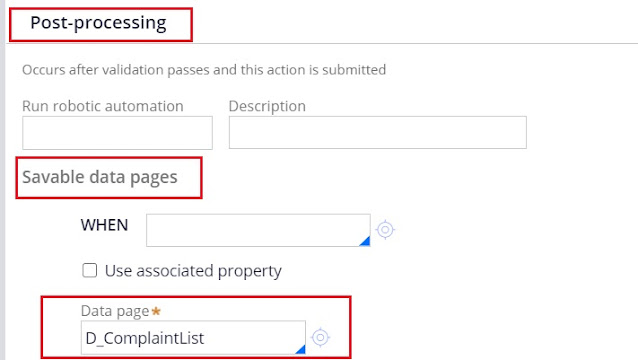



Good Post Ramesh.
ReplyDeletewhat is the significance of post load processing? any real time scenarios ?
Nice super explanation Ramesh, specially in Save date page your theory part superb ,Goodjob Ramesh.
ReplyDeleteGood Explanation..
ReplyDeleteIn details explanation....than you so much Ramesh.
ReplyDeleteIf you can please clarify difference between "Editable" and "Savable". I never used Editable because Savable let's me update existing record as well as create a new record.
ReplyDeleteWhy should I ever need to use Editable. An example would be really appreciated.
Can you please explain how the Data Page will be called in Data Transform
ReplyDeleteGood explanation..........
ReplyDeleteGood explanation.......
ReplyDeleteNice explanation..very clear
ReplyDeleteIf a user logs in from two different browsers, we see different requestor Id's from Admin portal. Is the requestor ID which we see in the admin portal same as the requestor of a data page? Is the requestor scope limited only to that particular browser requestor session or it is visible to all the logins in different browser for the same user?
ReplyDeleteSuperb
ReplyDeleteAll my questions got clarified with this post...thanks for the wonderful explanation
ReplyDelete