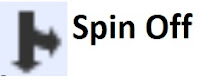What is Background processing in Pega?
Executing tasks in the background allows for improved scalability and performance.
As we are famous on Agents for background processing to send emails, performing some tasks on the Work objects and queuing items, etc,
Pega has provided below two Rules to accommodate background processing instead of Agents, were previously required agents, such as service-level agreements, sending daily emails, or queuing items.
These rules are in the SysAdmin category in Pega.