What is a Temporary case in Pega?
A temporary case is a case created in pega which doesn't have any ID and only be stored in a clipboard, not in the Pega database. Once it reaches the Persist Case shape it will be converted into a Permanent case and have pyID, case will be stored in the pega database.
- The temporary case is not stored in the pega database, it saves storage in the pega database.
- We can improve system performance.
How to create a Temporary case in Pega?
when we open case type-Settings-General we can see an option in the "Behavior" section, there is a check box "Create a temporary case that is not saved until a 'Persist case' step is reached".
Select this check box to create your case as a "Temporary" case in pega. You can see the below screenshot.
An "Assistance Request" case type is created and in the Settings tab, we can see the "Temporary case" option selected.
Created a case and advanced the case to the next steps
The temporary object in Pega
When shall we have a case ID (pyID) and pzInsKey? (Persisting temporary case)We can not continue with a temporary case till it resolved, at some point of time in the case journey we need to convert this temporary case into a permanent case because:
- The temporary case will not be stored in the database.
- We can not route the temporary case to other users, a single user can process the temporary case.
- The temporary case doesn't have any case id.
Persist case in pega
At the appropriate point of the case life cycle, we need to include a "Persist case" shape'
When pega sees a "Persist case shape, it converts the temporary case into the permanent case in the pega database.
Persist case is in the Automation category when you add a step.
Let's create a case and see the clipboard. In the first stage (Submission stage) to Identify vehicle step, we will have a temporary case, after Pega will see Persist case shape and creates pyID and save data to the pega database.
From the above screenshot, we can see that case is created but no pyID. Once the move and complete "Vehicle information" step, pega will see persist case shape and assign pyID and saves formation to the database.
See the clipboard structure below for pyID and other fields.
We have value in pzInsKey and the pyTemporaryObject is null.
we don't have any locking on a temporary case because of no case ID. Once the temp case is converted to the permanent case, will have locking and everything as usual.
click to see more on Pega case locking
click to see more on Pega duplicate case search


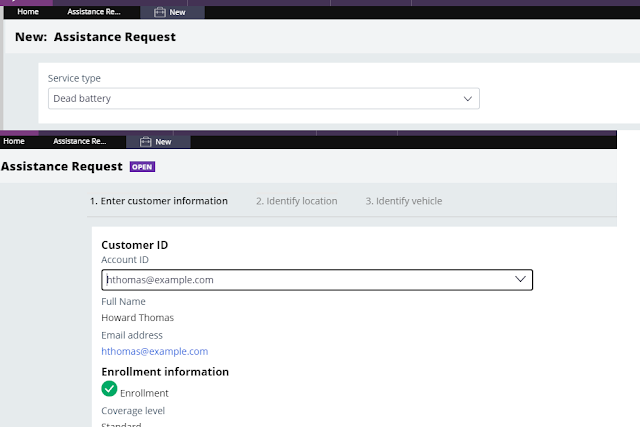

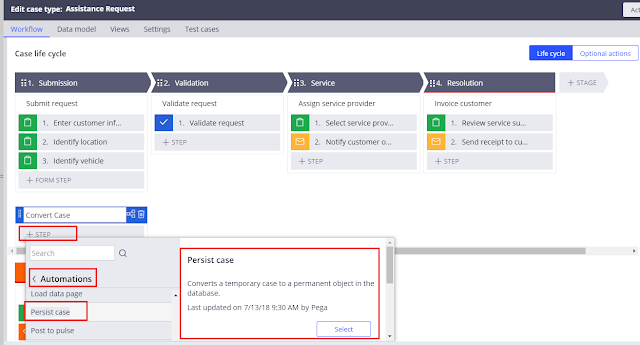



Nice Post.
ReplyDeleteQ) In Real time which Scenarios we go for the temporary cases? Can you please explain some...